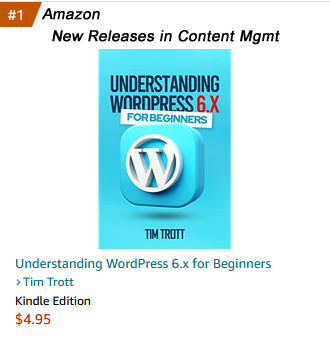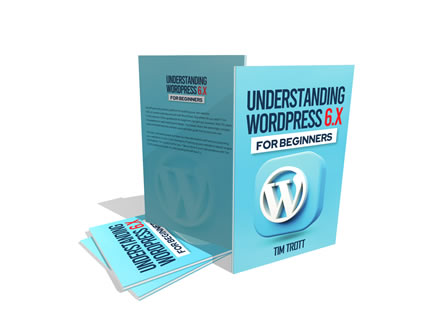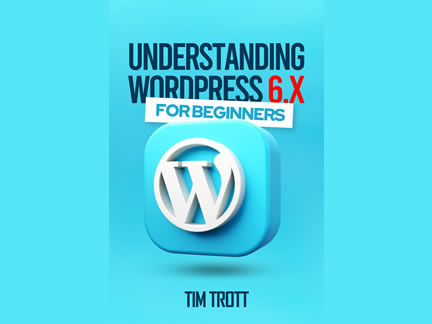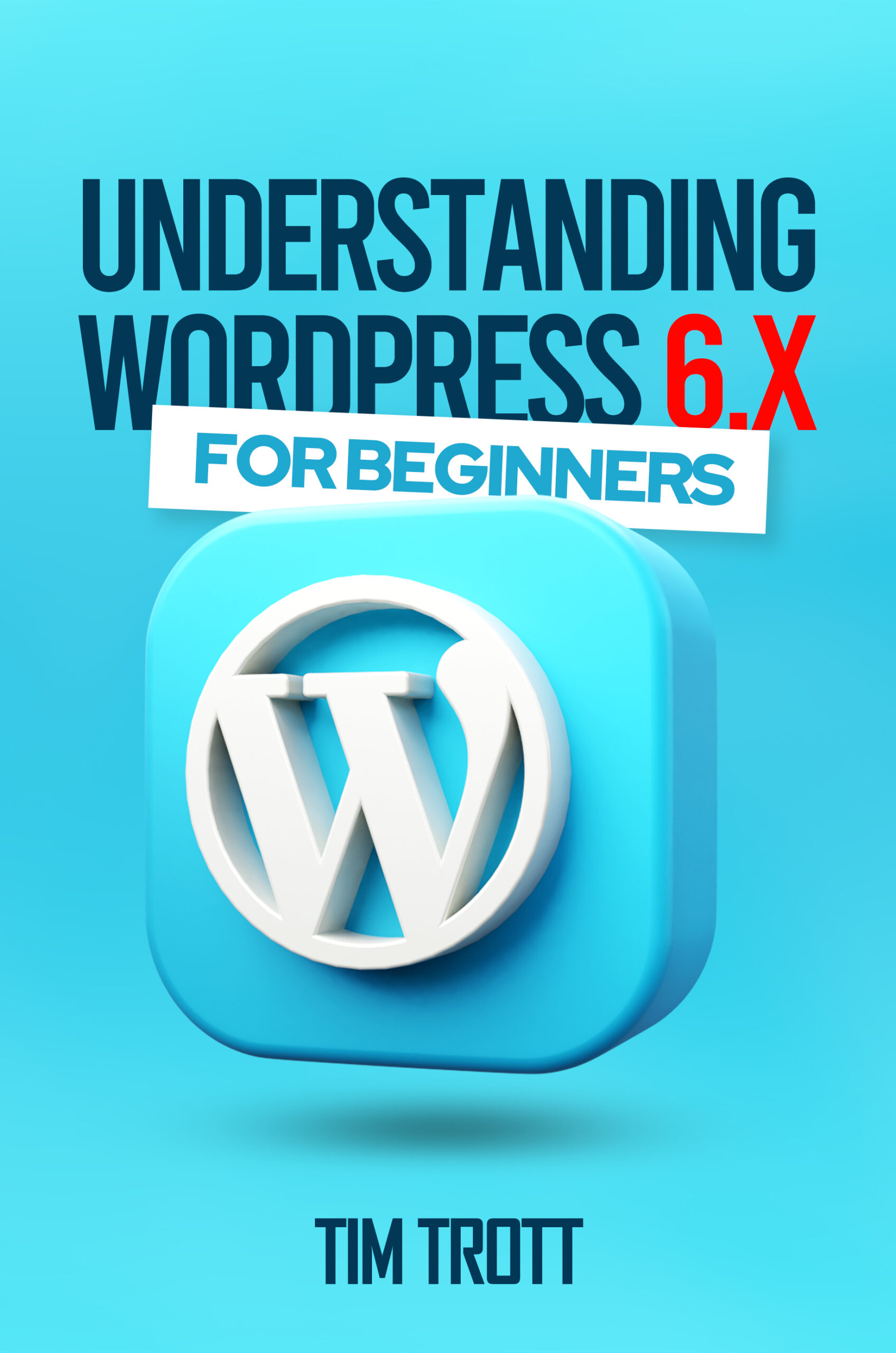
Understanding WordPress 6.x for Beginners
By TIM TROTT
Web designer and host Tim Trott brings his three decades of experience to provide an indispensable guide for novices delving into the world of WordPress. Don't be intimidated by Blocks. Unveiling the power of this ubiquitous content management system, Trott takes readers on a journey through the key functions of the WordPress dashboard.
All Formats & Editions
#5 in Content Management Systems
#7 in Content Management
#23 in Two-Hour Computers & Technology Short Reads
WordPress is the perfect platform for building your own website. 40% of current websites are built with WordPress. But where do you start? Tim Trott’s easy-to-follow guidebook for beginners has you covered. With 30 years of experience in web hosting and design, Tim breaks down the seemingly complex world of WordPress into a simple, approachable guide that anyone can use.
WordPress is an open-source content management system (CMS) that enables users to create and manage websites with no knowledge of coding or programming. It is an excellent platform for bloggers, small businesses, and entrepreneurs to publish content online, and manage website data. WordPress 6.x, which includes several updates and new features. This book will guide you through the new features of WordPress 6.x and show you how to use them to create your successful website.
WordPress is one of the most popular content management systems (CMS). It is an open-source software to create, manage, and publish content on websites with ease. Since its inception in 2003, WordPress has evolved into a full-blown CMS that powers over 40% of the internet.
Other popular CMS platforms include Drupal and Joomla!. Many common “Site builders” are proprietary, which means they are locked to a particular provider, like WIX, Shopify or GoDaddy. Compared to WordPress, these alternatives each represent less than 5% of the total market.
For a beginner or an experienced website developer, WordPress provides a user-friendly platform to create websites and web applications. It is often referred to as a versatile platform because it can support a variety of websites, including blogs, e-commerce sites, and enterprise-level websites.
This book will provide you with a comprehensive guide for WordPress 6.x and its features. It covers everything from installation to advanced features that will help you take your website to the next level.
The number of functions and options may seem intimidating at first, but once you get inside, you will find many features you are familiar with already. By now, everybody has used a word processor like Microsoft Word or Apple’s Pages. You’ll be greeted by the familiar function “ribbon” with options for Bold, Italics, paragraph alignment, attachments and so on. We will delve into that in more detail later on.