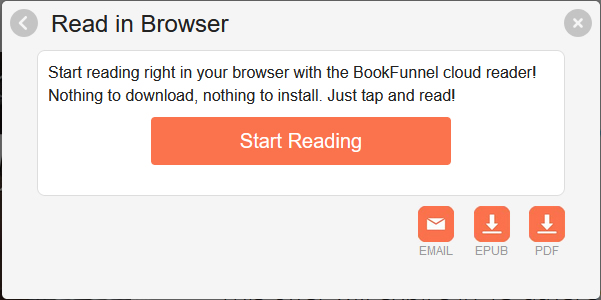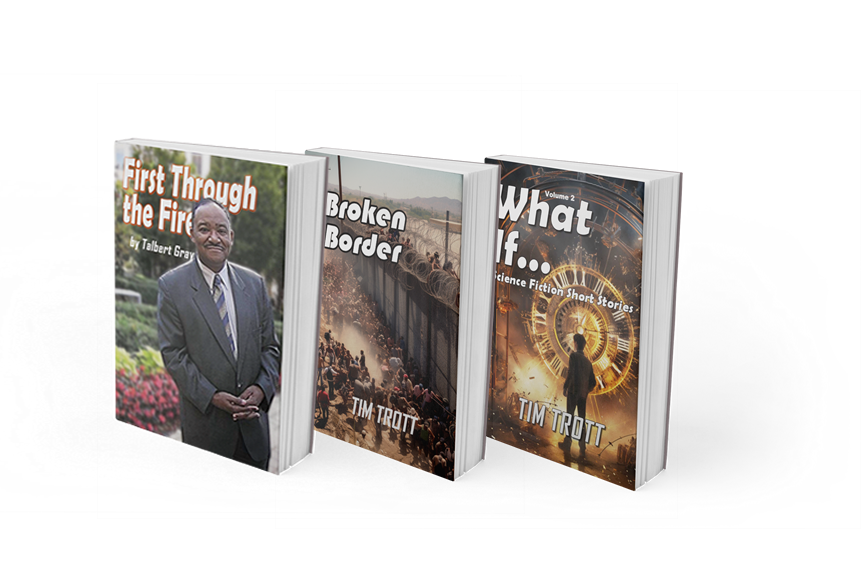There are several ways to view a n Ebook (ePub) on a computer or mobile device (phone/tablet).
Let’s check out the available options:
When you confirm your subscription, you have several choices.
At the bottom of the list of reader resources, you will find three orange buttons:
- Send by the Epub by email
- Download the EPUB file
- or Download the PDF version (using the free PDF reader)
Besides the free Adobe Acrobat Reader there’s also:
Sumatra PDF, Nitro Pro, Slim PDF, Cool PDF Reader, MuPDF, Google Drive, PDFescape, Javeline PDF reader and pdfFiller. There are others you can find with a simple search.
First, let’s review your ePub viewer options:
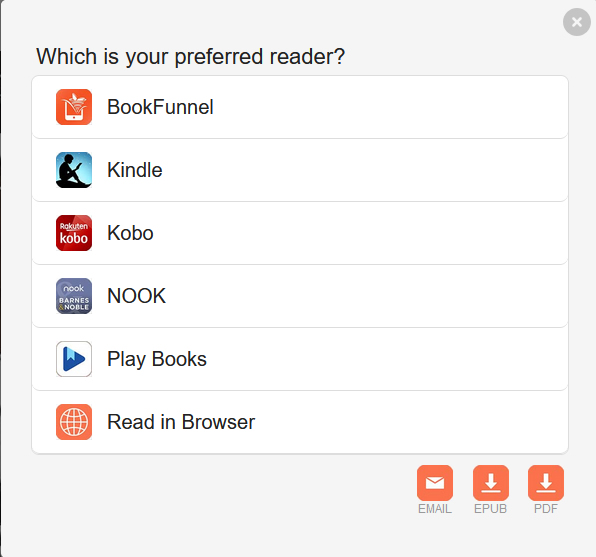
First, there is the online built-in BookFunnel reader:
(Be sure to copy the key code)
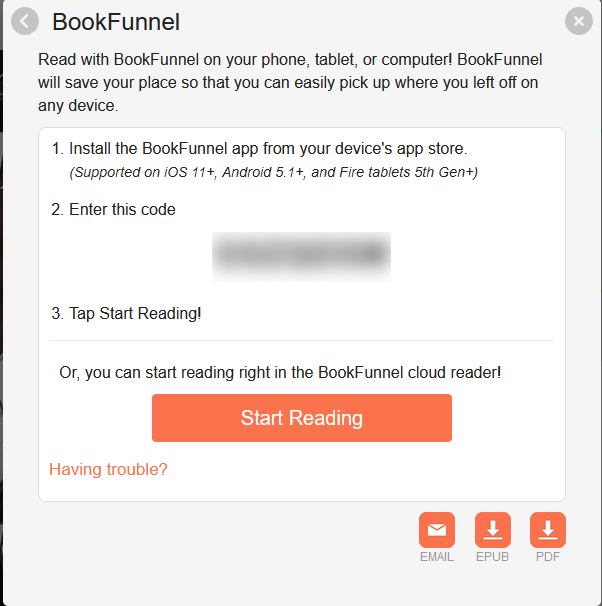
Next is the option for the Kindle Reader
There are Kindle Readers for PC, Mac, Android, Iphone and iPad.
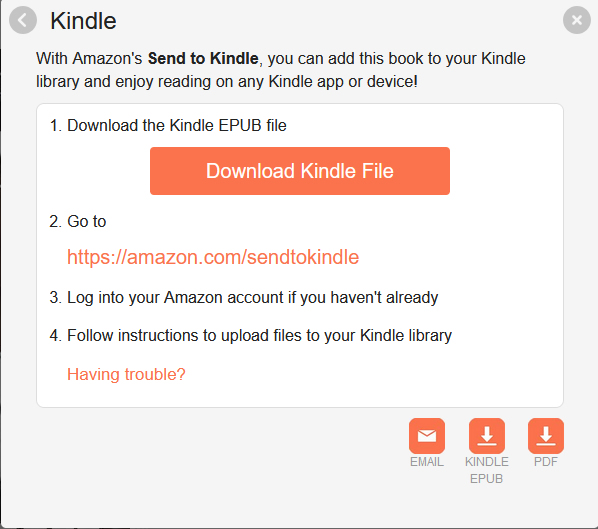
Next is the option for the Kobo Reader
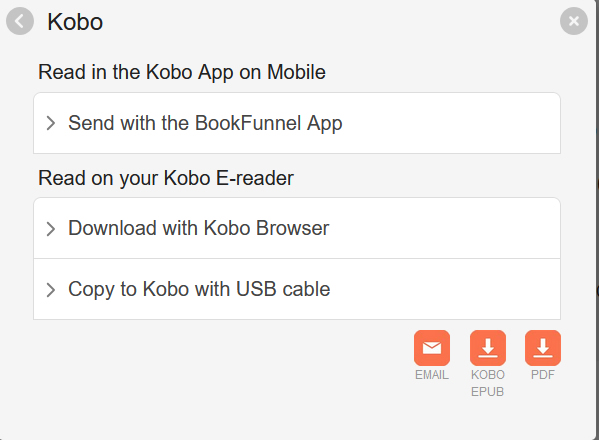
If you buy books from Barnes and Noble, you may like to select the Nook option:
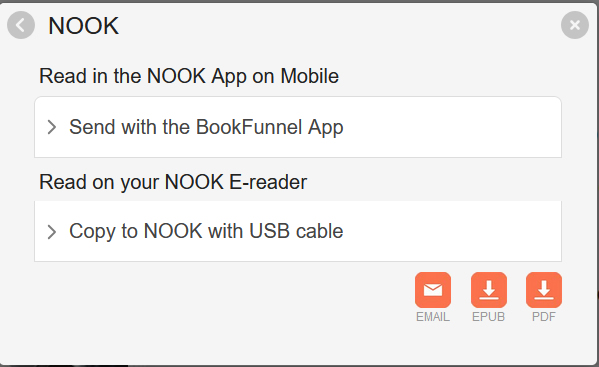
The next choice is Google Play. The instructions are on the screen
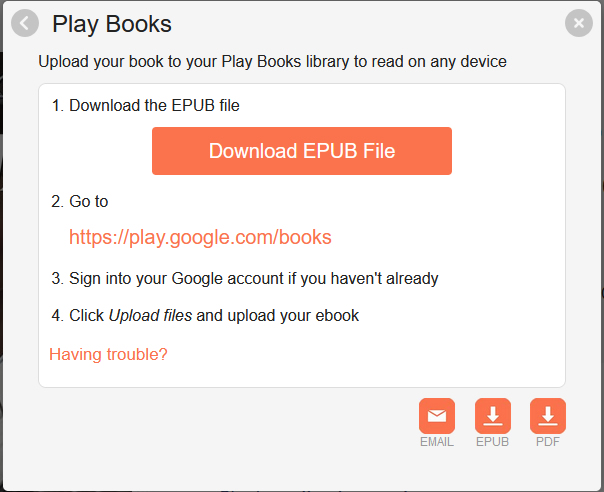
The last option is to view the book right inside your web browser:
Just click the orange “Start Reading” button and go!
After you have read the book, you’ll want to send me your REVIEW to let me know how you enjoyed it!